AutoStitch is panoramic image stitching software. It was developed by Dr. Matthew Brown and Prof. David G. Lowe of the University of British Columbia. It uses SIFT (Scale-invariant feature transform) and RANSAC (Random sample consensus).
It first appears to be a bland, featureless, powerless, no good photo stitching software. It is not that good if you are using the default settings. With the default settings the final result is pretty crap – not very usable as per my opinion. I had almost left it out after I first used it with its default settings. As I said above I thought it was useless, utter crap. Then I tried changing the settings after seeing some rave reviews about it. Then it started making wonders for me.
If you change the default settings and specify the settings that I have shown below, you will get a very good final image – perhaps even better than free programs like Hugin or Microsoft’s ICE (Image Composite Editor) or even some of the paid ones present at the moment.
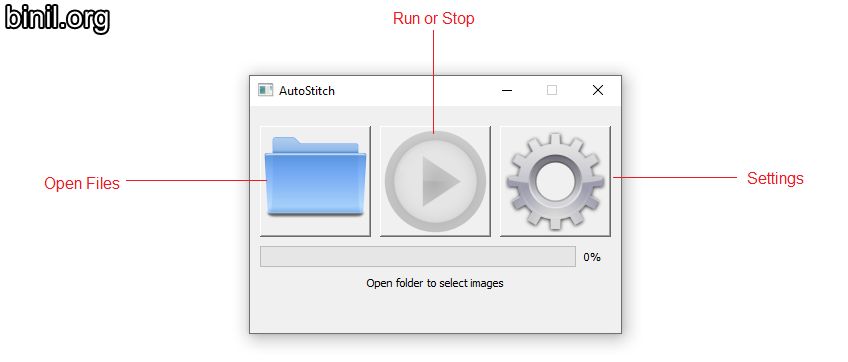
The above is a screen shot of the program – as you can see its very basic..
Below are the configurations to get most out of the program. Go to Settings and set the following:
Scale: 100% (don’t select width or height or set scale to anything below 100 unless you want a small size image)
Blending Options: Multiband (don’t select none or Linear)
Blending Bands: 10 (this is the max)
Also select Gain Compensation – This will make the program to modify the brightness of the images so that they are consistent with each other.
Set JPEG quality to 99
Set the Max Memory according to your RAM (that is if you are having 4GB RAM, set it as 1GB)
Please see the screenshot below where I have marked the important points.
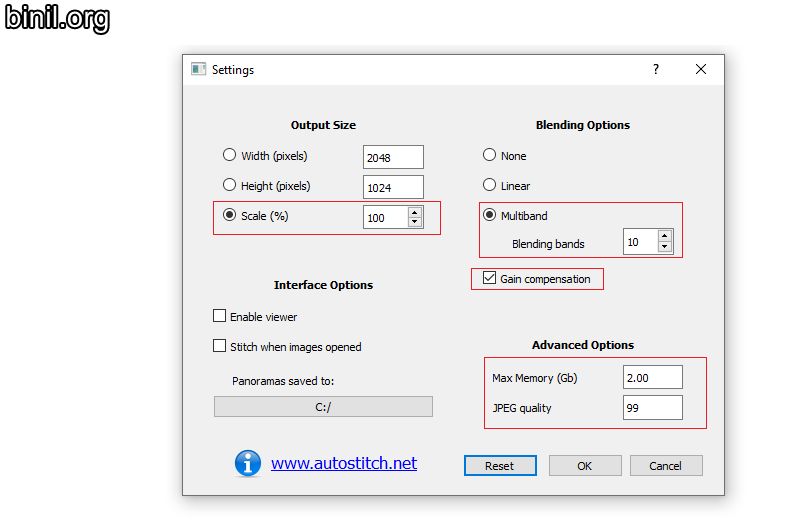
Advantages of AutoStitch
* Its pretty powerful – that is if you configure it correctly as specified above
* Its free
* No Installation required. Its a zip package, just extract it and use it. If you want to uninstall it – just delete the files and folder.
* Fully Automatic – Input Pictures, Run it and get the Output Panoramic image.
Disadvantages of AutoStitch
* The main disadvantage that I felt is that its slow – very slow indeed. With the options above, we can take cofee breaks or even have lunch breaks in between.
* No Auto cropping – other softwares like Hugin, Microsoft ICE etc will provide you with the correct auto cropped final image that you can readily use. Here you will have to crop out the unwanted sections or select the section that you want manually.
* Bad GUI – there is pretty much nothing in the GUI. They might have used a CLI instead of the GUI.. There are no options to set anything else. The creators are geniuses in image computing but seems to be absolute novices in creating a GUI. You can’t set the control points or anything else. You just input the images and hope that the final result will be good. So far it haven’t disappointed me – the results are excellent.
* The demo version (which never expires) present in Matthew Brown’s website has features disabled or not provided. It may be to promote the commercial versions of stitching softwares which uses their algorithm. But its still very powerful in its demo version.
I am using Hugin and Microsoft’s ICE – AutoStitch seems to produce the better images as per my view at the moment even with its basic demo version. Hugin is continuously being developed and there is a good chance that it will become better in future. But for now its in second position in the free image stitching softwares.
Do check out my other reviews.